To import the certificate, open the link given below in browser and save the certificate.
http://www.tecxoft.com/onlineCA/RootCA.cer
Open or double-click the certificate file you downloaded and follow these steps.

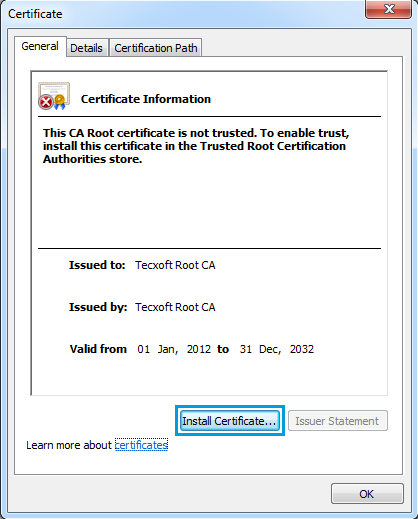


After this step certificate import is complete. Re-validate the time-stamp after performing these steps.